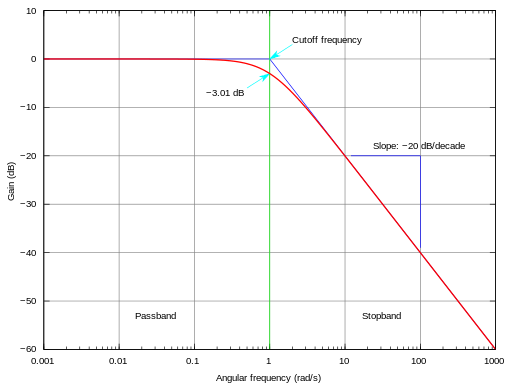I hardly post music here, so I'm just gonna give you guys a quick mix of some songs I've been digging recently.
Tonic/Helix EP - *TEASER* by Russ Chimes
Waiting Game (EP Version) by Shes the Queen
Lightwaves - Everybody Rock by lightwavesmusic
The Way It Is by Red Amber Green
enjoy!
Sunday, May 29, 2011
A Mixtape
Labels:
lightwaves,
mixtape,
red amber green,
russ chimes,
she's the queen
Thursday, May 26, 2011
I love my Moog Little Phatty!
Just got this off of eBay for a great deal (just under a grand, like new, perfect cosmetic condition, original box and manual). I love it! The filter is thick and full of character, the waves are bright, and the secret weapon, the "OVERLOAD" knob should essentially be labeled "magic" because it sounds so cool. This synth is a BEAST. No wonder so many live shows use it. Off the top of my head, I know that Starsmith uses one in his studio, and The Knocks use one in their live setup. I'm fairly sure Ben Folds keeps one around. This is the modern pinnacle of (affordable) analog monosynth.
Wednesday, May 25, 2011
Getting back on the horse... featuring the Little Phatty
Little Phatty Demo by The Synth Symp
Hey everyone,
Apologies for really dropping the ball in the past week. I had a kidney stone (again) and haven't really been quite in the mood to blog, but I'm trying to end that tonight, and start getting back to my daily and bi-daily posts. As always, if you want to see anything on the site, let me know via one of the many forms of communication I have.
I bought a Little Phatty Stage II off of eBay on Friday night, it shipped out Saturday, and it arrived Tuesday, and I gotta say, I've been having a blast. I made a quick demo of the Phatty (plus some Logic Reverb and Vintage warmer compression). You can hear how sweet it sounds, and how cool the arpeggiator (I latched it) sounds. Such phat sounds indeed. Truly a remarkable instrument, and among the holy grail of modern analog beasts. I'm so happy to have it. I hope you enjoy, and I can assure you I'll make more posts on it in the future. And please request something! Anything!
Hey everyone,
Apologies for really dropping the ball in the past week. I had a kidney stone (again) and haven't really been quite in the mood to blog, but I'm trying to end that tonight, and start getting back to my daily and bi-daily posts. As always, if you want to see anything on the site, let me know via one of the many forms of communication I have.
I bought a Little Phatty Stage II off of eBay on Friday night, it shipped out Saturday, and it arrived Tuesday, and I gotta say, I've been having a blast. I made a quick demo of the Phatty (plus some Logic Reverb and Vintage warmer compression). You can hear how sweet it sounds, and how cool the arpeggiator (I latched it) sounds. Such phat sounds indeed. Truly a remarkable instrument, and among the holy grail of modern analog beasts. I'm so happy to have it. I hope you enjoy, and I can assure you I'll make more posts on it in the future. And please request something! Anything!
Tuesday, May 17, 2011
New Facebook Page
Hey guys,
I'll drop another, longer music related post sometime today (hopefully), but in the mean time, I've just started a facebook page for this site! Check it out, like it, all that good stuff.
Happy synthing!
I'll drop another, longer music related post sometime today (hopefully), but in the mean time, I've just started a facebook page for this site! Check it out, like it, all that good stuff.
Happy synthing!
Monday, May 16, 2011
DSI Tetra Sequence Demo
DSI Tetra Sequence Demo by The Synth Symp
Here's a little demo using my Tetra I got for Christmas. The Tetra is a great little piece of synth with an unfortunate interface and app holding it back. It's basically a 4-voice Prophet, but with even more features like sub-oscillators. The app that Soundtower makes (I won't even link it, it's that bad) doesn't play nice with DAWs, however, so any programming you'd like to do while recording this synth requires you to use the onboard controls, which is a fair amount of menu-diving, unfortunately. The app on its own works brilliantly for me but I've heard a ton of complaints from others, however, which is why I've joined the CTRLR crew (I've made a post about it earlier. MIDI controllers for every synth!). Let's hope Dave Smith and his crew cook up a Tetra keyboard sometime soon, otherwise I'll end up buying a Mopho keyboard to help this thing out (the Mopho keyboard's knobs map directly to the Tetra and they can be polychained). Enjoy! I think this turned out way better than I expected it would. The Tetra packs some great sounds.
And of course, if you want to see anything on this blog, shoot me an email (thesynthesizersympathizer@gmail.com) or find me on twitter (@thesynthsymp) and follow/ @ reply me. I'd love to hear what you guys want to see! And if you want me to keep making content, click an ad or throw in a buck in the ole donate on the top left.
Also, don't forget to check out the new Facebook Page!
Saturday, May 14, 2011
Edwin van Cleef: Lisztomania (feat. Jane Hanley)
Edwin van Cleef - Lisztomania (feat. Jane Elizabeth Hanley) by Edwin van Cleef
I was shown this track a couple of days ago. Whether you're a Phoenix fan or not, this is a beautiful rendition of this song. Check out the great work on the synths. One of the best covers you'll hear this year.
Friday, May 13, 2011
Exploring Presets: Drums
Drum Sounds Demo by The Synth Symp
You've probably heard this before, but drums are tricky. They're tough to figure out how to record, and tough to mix, and tough to have sound right. I'm going to give a little insight into getting you off the ground, however, and that is to USE YOUR PRESETS.
Labels:
drums,
How to,
production,
secrets,
techniques,
Tutorial
What makes a Moog a Moog?
I apologize for the lack of posts the past couple days; I took a day off, and when I returned, Blogger had fallen apart :(. But now I'm back!
If you own a Moog, then this post will probably be old news to you, but one synth everyone comes across when they start looking at synths is the Moog Little Phatty. Moog has the largest legacy of all the synth companies, due to the fact that Bob Moog, the company's founder, invented synthesizers. You could head over to their site and check out the legacy section for all the information you could want. What makes a Moog a Moog though?
The biggest differences between this instrument and a DSI instrument, or any modern synthesizer, is the fact that it has VCO's (voltage controlled oscillators). Many old synths use VCOs (like the original Prophet 5 which DSI has remade as the Prophet 08), but they've mostly gone the way of the dinosaurs in synthesizers because they're harder to keep in tune. The VCOs go slightly out of tune, which is what you want when you buy an analog synth. The drift of the oscillators is the "warmth" you always hear about. The Minimoog Voyager has even better waves than the Little Phatty. Not long ago, I found a site where someone had used their oscilloscope to look at the waves, and the Phatty had more rounded edges, meaning it had less harshness. The Voyager is still king in this respect, but the Phatty is still a great analog synth. I sadly haven't had the chance to buy one, but have played with the Phatty on multiple occasions, and I can tell you, it's great.
If you own a Moog, then this post will probably be old news to you, but one synth everyone comes across when they start looking at synths is the Moog Little Phatty. Moog has the largest legacy of all the synth companies, due to the fact that Bob Moog, the company's founder, invented synthesizers. You could head over to their site and check out the legacy section for all the information you could want. What makes a Moog a Moog though?
The biggest differences between this instrument and a DSI instrument, or any modern synthesizer, is the fact that it has VCO's (voltage controlled oscillators). Many old synths use VCOs (like the original Prophet 5 which DSI has remade as the Prophet 08), but they've mostly gone the way of the dinosaurs in synthesizers because they're harder to keep in tune. The VCOs go slightly out of tune, which is what you want when you buy an analog synth. The drift of the oscillators is the "warmth" you always hear about. The Minimoog Voyager has even better waves than the Little Phatty. Not long ago, I found a site where someone had used their oscilloscope to look at the waves, and the Phatty had more rounded edges, meaning it had less harshness. The Voyager is still king in this respect, but the Phatty is still a great analog synth. I sadly haven't had the chance to buy one, but have played with the Phatty on multiple occasions, and I can tell you, it's great.
Wednesday, May 11, 2011
Building a sound: Modulation parameters
So after you've set up your wave and filter, and changed your amplitude envelopes, where do you go? There's still loads of complexity to put in your sound! Synthesizers generally have tons of modulation parameters. Here's a short list of some modulation elements:
Tuesday, May 10, 2011
Who got you into synthesizers?
For me, it was probably Frankmusik. Awesome track.
Piano cut-ups: Helping you sound like your favorite new artist
Want to get crazy remix-type piano into your sound? Here's a short tutorial on a quick 5 minute approach. I'll be using Logic 9 for mac.
First, create a new track using an EXS sampler piano. You can actually use this technique for any sort of sound, but I will be demonstrating on a piano, as the demo shows below. Next, play some long chords, preferably some that work together. You can mix it up. In this example, I wasn't sure what key I was playing in, just picking some mid to low range chords. After you're finished, make sure they're all quantized so they attack together neatly. It also helps to have each note the same length to get a nice long chord sound. I gave each chord 2 bars to ring out. Next, click this new region, and go up to file and select export region as audio file. This will bring up the export dialog box, and you can name the sound whatever you want and place it in the bounces folder of the current project's folder. Next, find this exported audio in your finder, and drag it into a new track.
Monday, May 9, 2011
Early Synth Pop
I recently watched the BBC documentary Synth Brittania which documented the start of synth pop in Great Britain. I had never heard of a couple of the bands, even though I'm sure I've heard their music. It's a great documentary, and this is one of my favorite tracks from it, called "Only You" by Yazoo (Yaz). Enjoy!
Building a sound: Filters
Generally, after you've selected your waveforms, the next step you find in your synthesizer is your Filter. Most synthesizers have a low-pass filter, which is the basis of all subtractive synthesis. Some have band-pass, notch, comb, and high pass filters, although it is unlikely you will find much more than a low pass and high pass filter on an analog synth. The picture above shows the frequency response of a low pass filter. If you picture this overlaid on the graph of the frequency spectrum of the sawtooth wave you can get an idea of how this works. The low-pass filter literally means the lower frequencies will be passed through, and the higher frequencies will be filtered out. This same naming principle applies to all filters, as a high-pass lets through higher frequencies, etc.
Sunday, May 8, 2011
FM Synthesis: A short beginner's guide

As many of you know, the Yamaha DX7 is often one of the first synthesizers you come across while searching for a well known, cheap vintage synth. The DX7 is not a usual synth, however; it uses a different form of programming called Frequency Modulation. FM synthesis is not the type of thing you can learn from just by fiddling with knobs, especially since the DX7 uses only one knob for a data input. Last summer I owned a DX7 for a couple of months and purchased a used book on how to program it from someone online. While I eventually sold the DX7 because I found the user interface for programming too difficult, I still use FM synthesis on my computer using Native Instrument's FM8, a solid program that offers visual representations of the waves you're using and a spectrogram of the different frequencies and their harmonic content. For tutorial purposes, I will be demonstrating on a browser based FM synth from Angry Octopus (who's more recently created the famous Webotribe, a browser based version of the soon to be released Monotribe).
CTRLR: Free Software MIDI Controllers for tons of Synths
 Ever had trouble getting MIDI messages to work correctly with your DAW? Look no further. CTRLRs are user-programmable MIDI apps that work with Logic and Ableton, among other programs, or in their in stand-alone app. I sent the creator of micronAU and midiO an email a couple months back wondering if he had cooked up anything else for the DSI Tetra, and he sent me this way to the CTRLR board. While the CTRLRs were originally handwritten, the newest version makes it easy for anyone to create their own for their specific needs, and users can also export their panels for others to use. Best part of all, is that this is all FREE.
Ever had trouble getting MIDI messages to work correctly with your DAW? Look no further. CTRLRs are user-programmable MIDI apps that work with Logic and Ableton, among other programs, or in their in stand-alone app. I sent the creator of micronAU and midiO an email a couple months back wondering if he had cooked up anything else for the DSI Tetra, and he sent me this way to the CTRLR board. While the CTRLRs were originally handwritten, the newest version makes it easy for anyone to create their own for their specific needs, and users can also export their panels for others to use. Best part of all, is that this is all FREE.This is a huge win for anyone who uses a retro-synth that lacks an app, or anyone who uses the DSI synths which have pretty awful software available. Check out the site and download the app. If you're savvy enough, you could create your own CTRLR and post it up for the rest of the forum! Pay it forward, right?
Saturday, May 7, 2011
Yes Giantess
I probably won't make many music posts on this blog, but one band that I don't hear enough about about is Yes Giantess. They're an old school synth pop band with Michael Jackson and Prince influences. Check 'em out. They can be seen using a Yamaha DX7 and a MicroKorg and what appears to be some sort of Roland Jupiter. EDIT: It's a Jupiter 6. Thanks to Z from the VintageSynth forums!
Labels:
Jupiter,
MicroKorg,
Pop,
Synth Bands,
Yamaha DX7,
Yes Giantess
Building a sound: Choosing a waveform
A problem I ran into when I started to learn synthesizers was deciding what waveform to use. At first, it seems like it's clearly a preference of what type of waveform you want to use, but it is very important because it's the starting point of your sound. Usually, programmers pick the waveform first, and different waveforms have different purposes. For example, the sounds of a sawtooth are closer to that of strings, whereas the square wave is used for brassier sounds. Triangle waves can be mixed with noise to create synthetic drum sounds. Sine wave basses are popular in dance music.
Soviet Synths
Have you ever heard of soviet synthesizers?
I came across one of these by accident a few months ago on eBay and had never heard of them. Currently, I can only find a couple of the one in the video above (The Polivoks) on eBay, but they look pretty cool (excuse the weirdness in the video above). Definitely an interesting buy for someone who has the money. Unfortunately, most of us probably can't read the russian so I have no idea what the parameters are, although the one months ago had a translation of all of the parameters.
There's a nice site with tons of them listed here.
Propellerhead offering free music making videos

Propellerhead is offering free online webcasts on their website for the month of May. While Propellerhead is the company behind Reason and their videos are geared towards its users, the videos should be helpful to almost anyone who is making music on their computer. So far, videos on keyboard drumming, vocal recording, percussive sequencing tips, and starting your songs with loops. Many more webcasts are planned for this month, and you can rewatch any if you missed them.
Welcome to The Synthesizer Sympathizer!
Hello, and welcome to my new site, the Synthesizer Sympathizer (or the Synth Symp, or TSS for short). This will be a blog dedicated to making music on synths, and teaching you techniques for cool sounds, from the basics to more complex forms. I will also take requests on anything you want to see here, so email any requests to theSynthesizerSympathizer@gmail.com. More to come soon!
Subscribe to:
Posts (Atom)